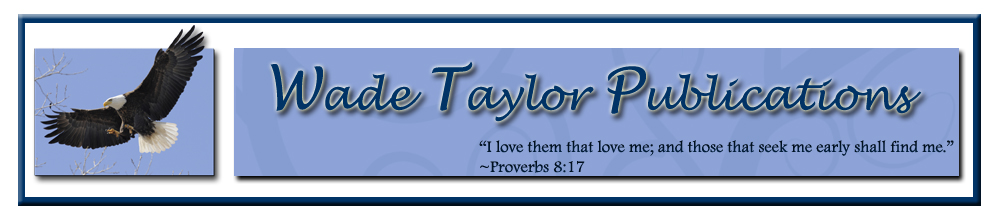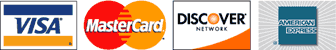Our E-Books are available in EPUB format and can be read on most devices, including Amazon Kindle (EPUB needs to be converted to MOBI), iBooks (iPad, iPhone, iPod), Android (Bluefire), Windows Phone, Nook and many other digital devices and smartphones.
Note: Once purchased, your selected E-Book will be emailed to you. Please browse our instructions below on how to read our E-Books on your device. Instructions are directly from each device’s support page so we ask that if you have any issues with viewing our E-Books due to installation error or if your device’s instructions are not listed below, please contact your respective device’s support team. Thank you.
View from Kindle Device
The open-source EPUB e-book format is great for sharing books between different readers but Amazon's Kindle, the big player, doesn't support it. Fortunately, there's a free, easy workaround: Calibre, an e-book management and conversion tool that lets you quickly port your EPUB books over to your Kindle. Here’s how to use it:
- Download and install Calibre.
- When you first run it, Calibre will ask what language you want to use, and to select a folder to use as your e-book library. Next, select your primary reader.
- From the main screen, you can choose to add books by clicking the large icon in the top left. Add any EPUB files you've got that you want to convert.
- Select the EPUB files you want to convert and click "Convert books" in the top bar.
- Select your options. Calibre should have automatically decided on the MOBI format if you use a Kindle as your primary reader. You have a vast array of options to choose from, but for most EPUBs, you should find the basic setup good enough. When you're settled, click "OK" at the bottom right.
- It doesn't usually take very long, and once you've converted them, you can send them straight to your Kindle from within Calibre by selecting "Connect/share" from the top right or aiming your device at the correct folder.
View from Apple Device
EPUB is the open format that Apple iBook supports. If you do not have iBooks on your Apple device, you can download it free from the App Store. After successfully downloading iBooks to your Apple device, open your EPUB file on your device. The quickest and easiest way to accomplish this is as follows:
- Open the email where you received our EPUB file in Mail on your Apple device.
- Click on the attachment and then it will open in Safari. From the Safari page, you will be giving the option to open the EPUB file in iBook or another reader.
- If you click on “Open in iBook”, it will open directly in iBook. If you click on “Open in…”, you will be given the option to open your file in any compatible EPUB reader on your device.